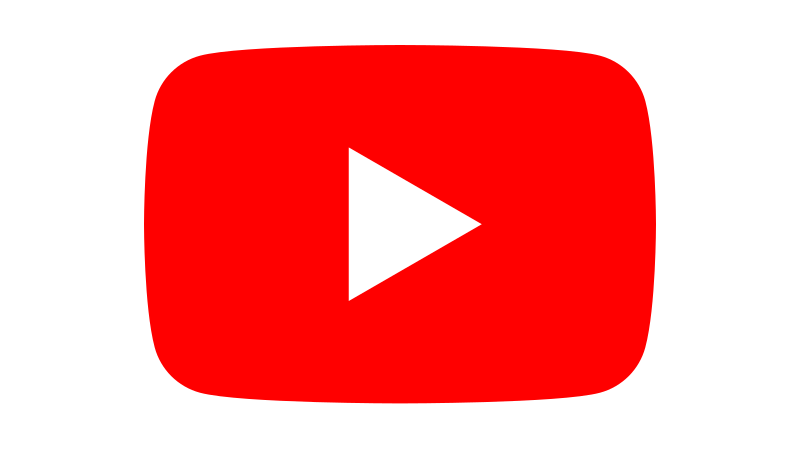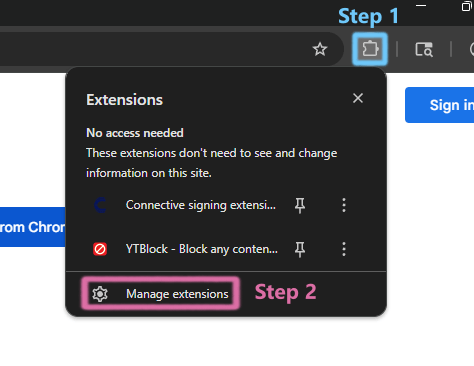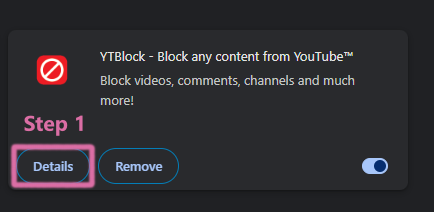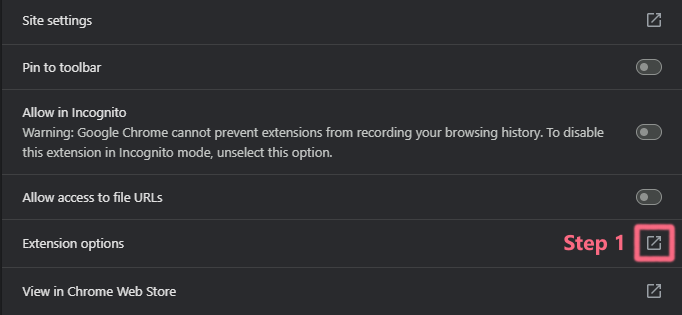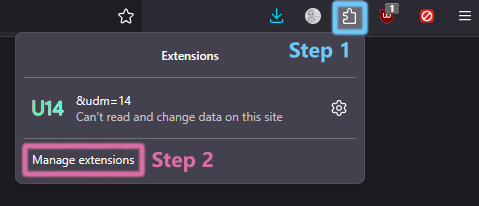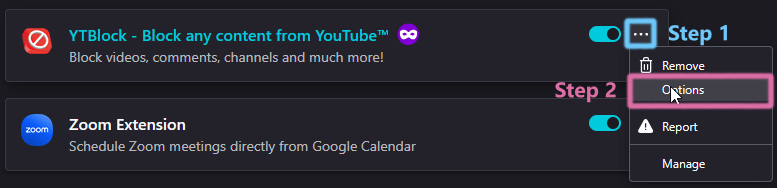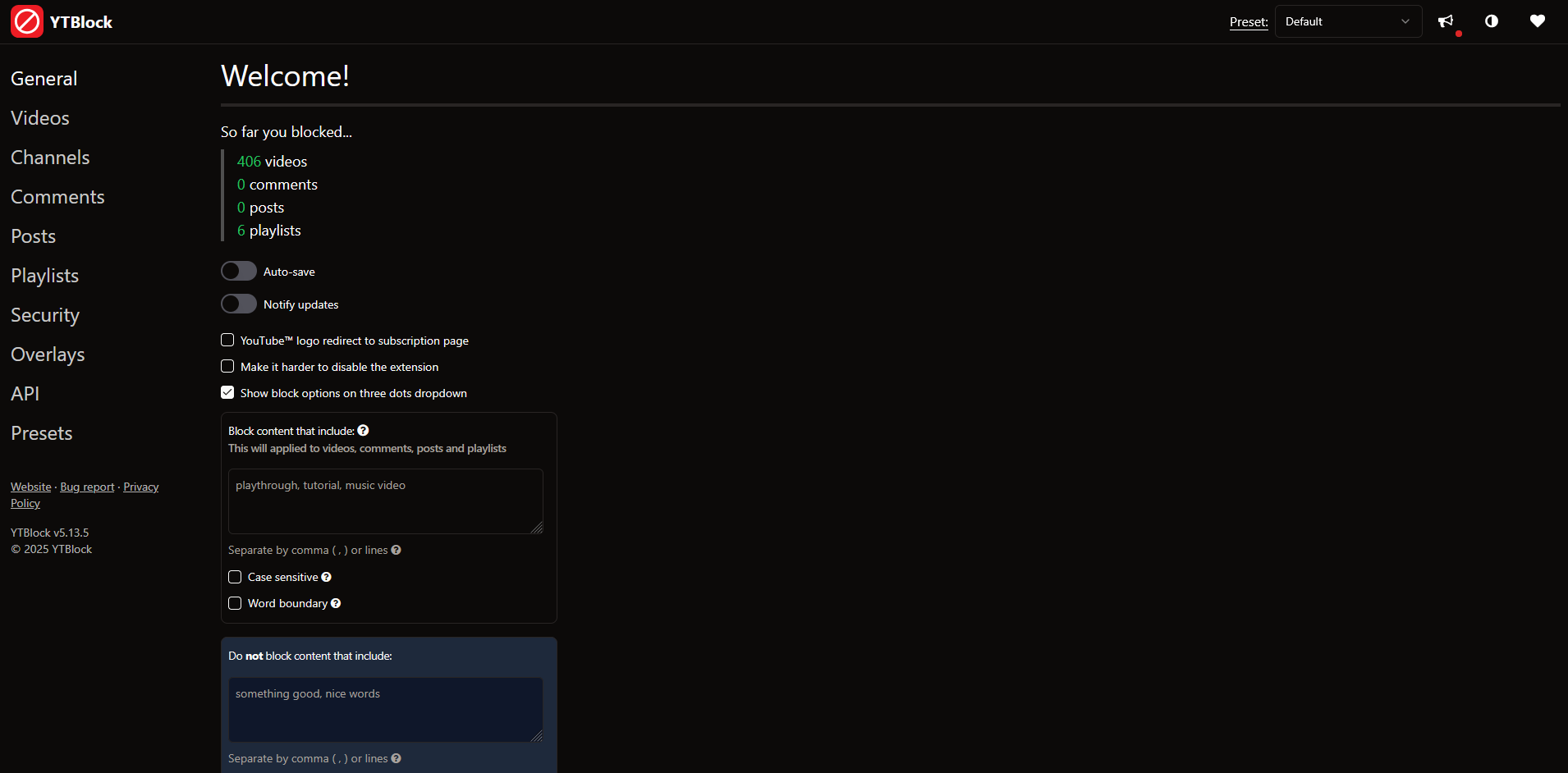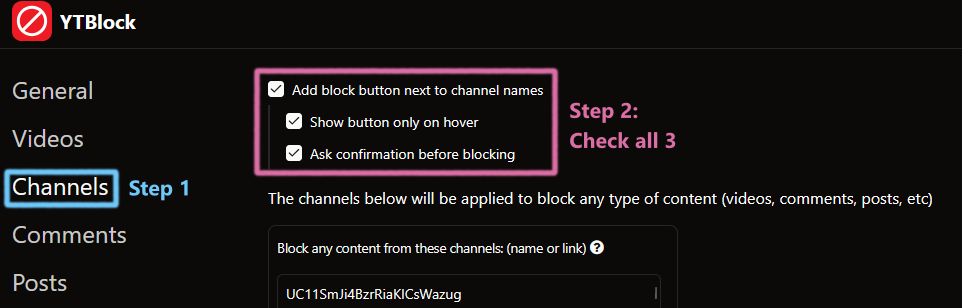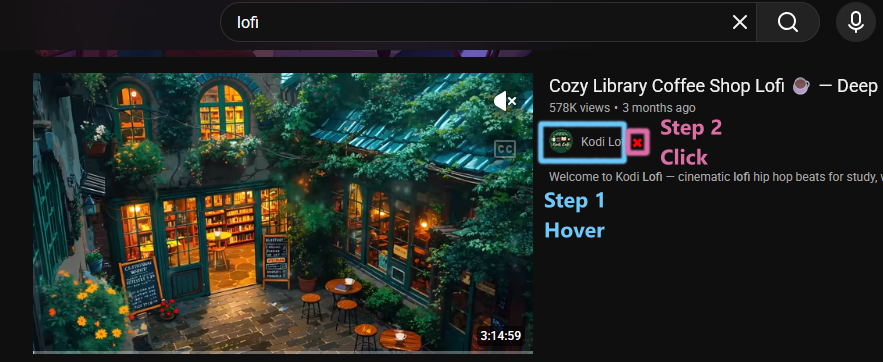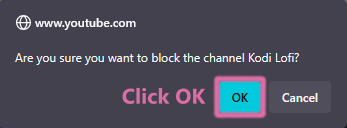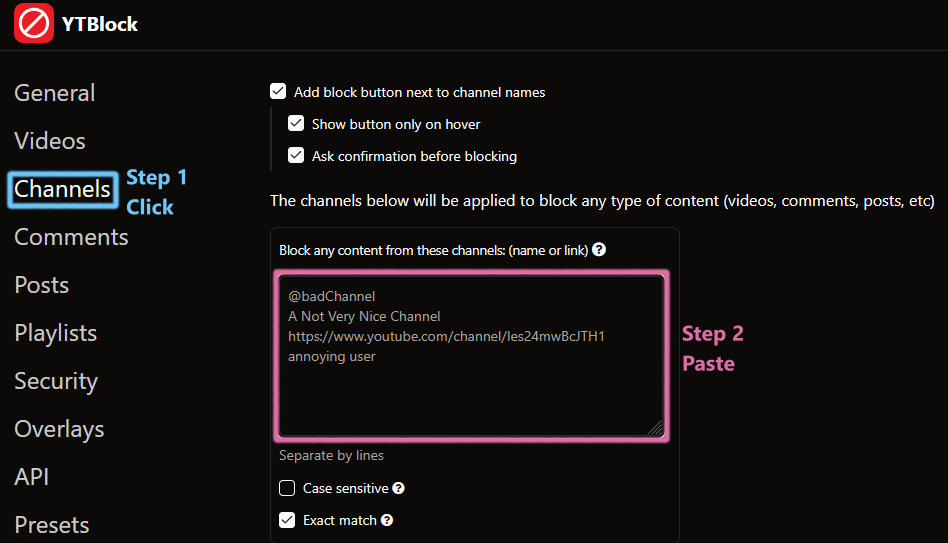Block AI-Generated Youtube Videos
How to block Youtube videos containing generative AI.
This guide will help you block videos containing generative AI from appearing on Youtube entirely: from your homepage, recommended videos, and auto-play.
This guide only works on desktop. Mobile and Safari are not supported.
Install YTBlock and Accessing Options
We will use the YTBlock extension. First, install the extension and give it the required permissions.
Browser-Specific
Once the extension is installed, follow the browser-specific steps to access the Youtube blocker options.
Go to the extensions page by clicking the extensions icon (on the top right) then “Manage extensions”.
Then, find the extension and click “Details”:
Finally, click on the icon to the right of “Extension options”:
Go to the extensions page by clicking the extensions icon (on the top right) then “Manage extensions”.
There, scroll down to extension (for example, “uBlacklist”). Right-click the “…” icon on the right and select “Options”.
Blocking Channels
Once the install steps are complete, you should be on a page that looks like this:
First, let’s enable manually blocking channels. This let’s you block any channels that show up on your feed from appearing again.
Go to the “Channels” tab, then check all of the following:
- Add block button next to channel names
- Show button only on hover
- Ask confirmation before blocking
This adds a drop-down that will let you block channels on hover. First, search for something like “lofi” which is inundated by AI-generated crap.
Hover over the channel name and click the red “X” that appears.
Once the popup appears, click “OK” and the channel will be blocked.
Add Default Blocklists
Finally, let’s block channels known to contain generative AI content. This list mostly contains items from surasshu’s AI music blocklist.
Copy the following channel entries:
1
Now loading...
Then, paste the channels into the block channel list:
The following channels have videos containing AI-generated backgrounds but may have primarily human-generated content:
1
Now loading...
Remember to click “Save” in the bottom right corner.
Congrats! 🎉 Please remember to submit any AI channels you find.