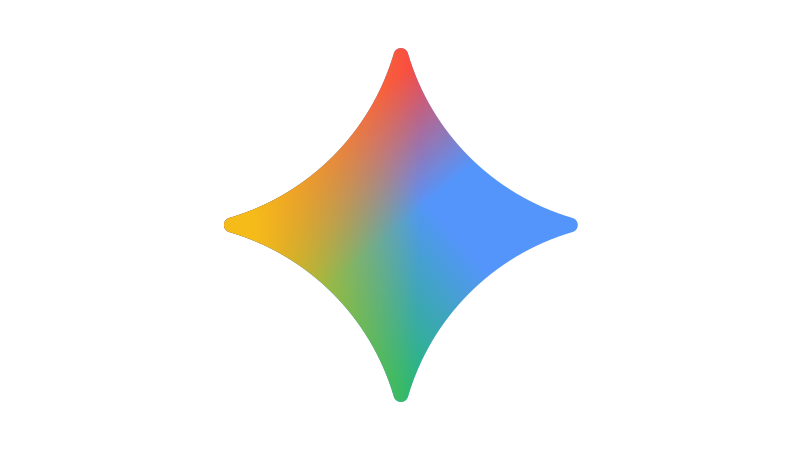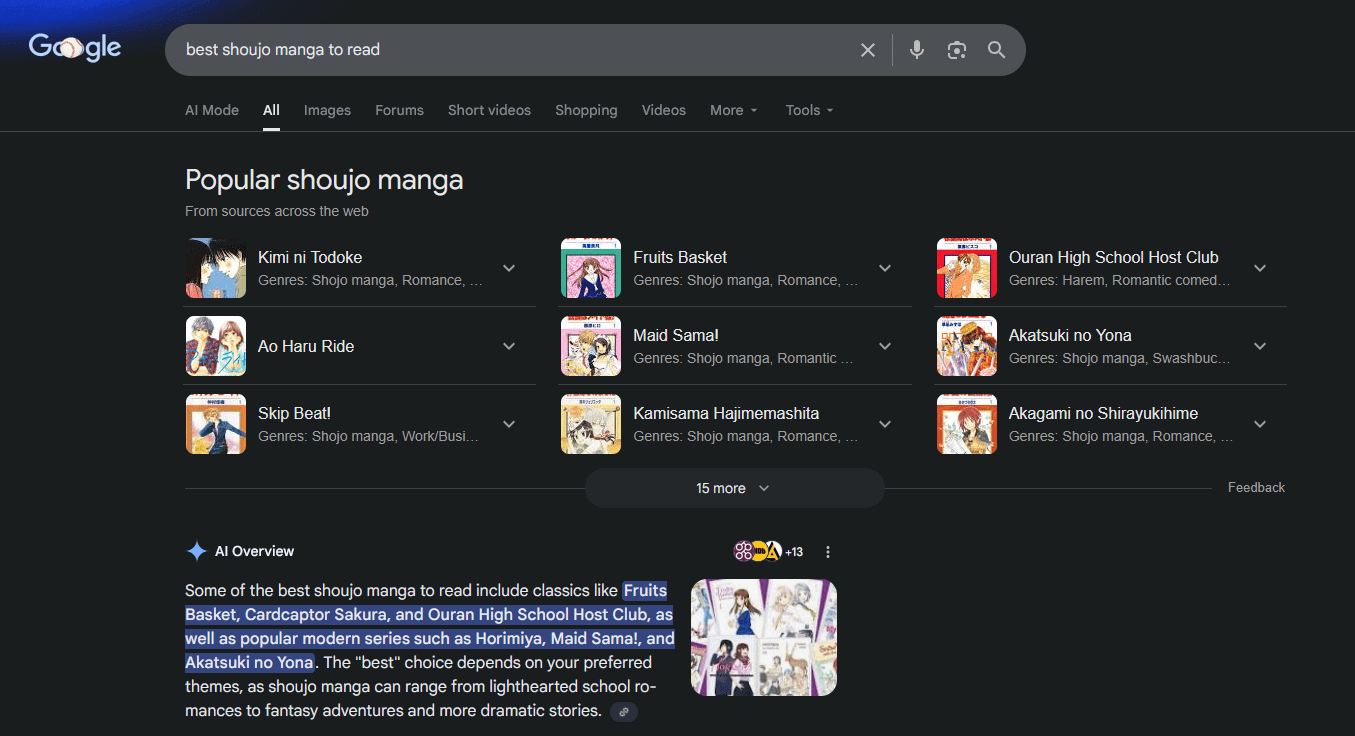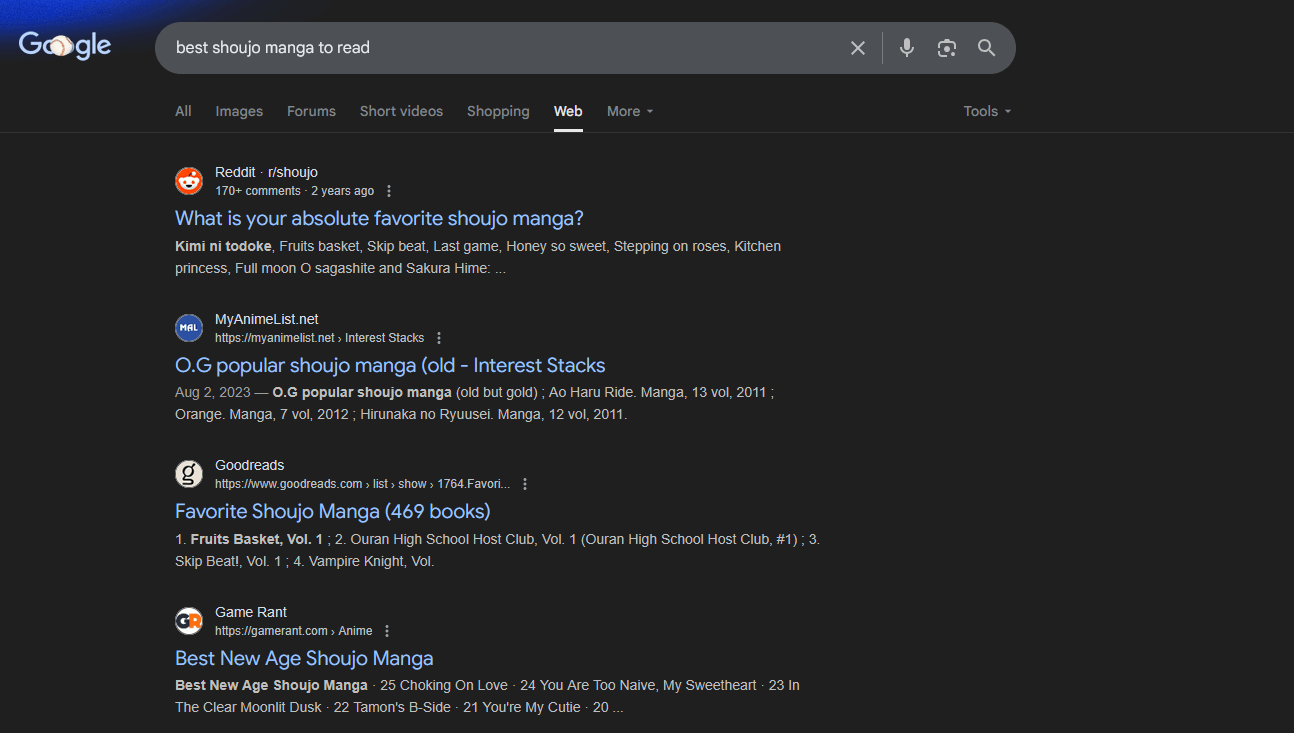Remove AI Overview from Google Search
How to remove AI Overview and improve Google search results.
This guide will disable the Google Gemini AI Overview from Google searches. You can optionally hide AI mode entirely. This skips AI mode entirely, mitigating the environmental impacts of generative AI.
This guide works on both desktop and mobile. For mobile, you will need to use Firefox (on Android) or Safari (on iOS).
Install &udm14
udm14 is a flag for Google search results that disables AI mode entirely, giving you pre-2020 search results. To enable it by default, install the appropriate extension:
Once it’s installed, enable the extension in your browser and grant it access to “google.com”. That’s it.
This also returns higher-quality search results, undoing a decade of changes to maximize ad revenue by decreasing search quality. Look at the difference in quality between Gemini Search and traditional search results.
Gemini Search
With the AI Overview, the entire page is filled with (often incorrect) AI results, telling you of such excellent “shoujo manga” like Horimiya (not actually shoujo) while you have to scroll to find search results like high-quality goodreads recommendations.
It gets worse the more specific your queries are: asking for adventure shoujo will return almost entirely high school romances like Blue Spring Ride, Horimiya, Lovely Complex, and Kimi Ni Todoke, or telling you it’s safe to leave your dog in a hot car.
Traditional Search
Traditional search gives you just the search results you’re looking for. No hallucinated AI bullshit. No aggregated results that don’t answer the query. Just the results.